Installation
If you use our API via HTTP requests, you do not need to install anything. However, if you want, you can use one of our ready-made solutions:
- HTML - you can use SheetDB with pure HTML, go to the handlebars library section
- WordPress - WordPress plugin
- PHP - composer library
- JavaScript - npm package
- Node.js - npm package
Example spreadsheet
To make it convenient for you to explore this documentation, you can use our test API. As mentioned earlier in the first row there should be column names, for this API they are id, name, age and comment.
You can modify the test API - it resets every fifteen minutes.
Here is a link to the Google spreadsheet: SheetDB test document
Our test API ID is 58f61be4dda40 and the endpoint URL is: https://sheetdb.io/api/v1/58f61be4dda40
We do not share this spreadsheet. You have permissions to read it and you can modify it using the API. If you want to play with the spreadsheet itself create your own API. The first 500 requests each month are free!
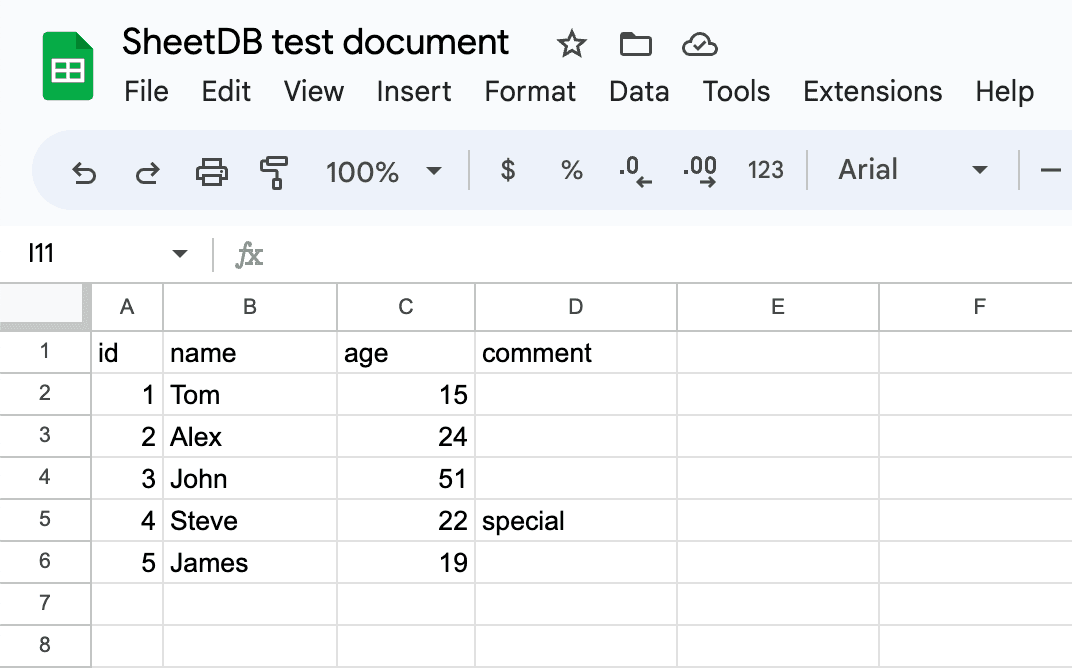
Making your first API request
Now you are ready to make your first call to the SheetDB API. Below you can see how to send a GET request to our test API.
curl https://sheetdb.io/api/v1/58f61be4dda40
JSON Response
[
{
"id": "1",
"name": "Tom",
"age": "15",
"comment": ""
},
{
"id": "2",
"name": "Alex",
"age": "24",
"comment": ""
},
{
"id": "3",
"name": "John",
"age": "51",
"comment": ""
},
{
"id": "4",
"name": "Steve",
"age": "22",
"comment": "special"
},
{
"id": "5",
"name": "James",
"age": "19",
"comment": ""
}
]
What's next?
Great, you're now set up with an API and have made your first request. Here are a few links that might be handy as you venture further into the SheetDB API: